Resetting Inventory for a Drug
This topic is intended for Independent pharmacies only and is not applicable to Rexall pharmacies.
Inventory information for a Monitored product can be reset to zero. The following information is affected by a reset:
-
On Hand (Units)
-
On Hand (Packs)
-
Owe Amounts
-
On Order - the product is removed from any OPEN or SENT purchase orders
-
Shipments Received history - if the option to delete it is selected
When inventory is reset, you can continue to Monitor the product by re-entering the on hand amount and verifying the order parameters or you can stop Monitoring the product.
A Revert cannot undo an inventory reset.
To reset inventory for a Monitored product:
-
Open the Drug Folder. the Inventory tab opens.
-
Highlight the pack size in the Packs Available section.
-
Select Reset. A prompt appears asking if the Shipments Received history should be retained.
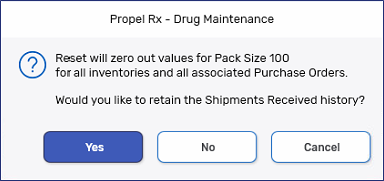
-
Select Yes to retain the shipment history
-
Select No to remove the shipment history
-
Select Cancel to abort the reset
-